- The Elite Operators Report
- Posts
- Are You Behind in Using AI in Your Daily Work? Here Are 3 Key Moves to Make
Are You Behind in Using AI in Your Daily Work? Here Are 3 Key Moves to Make
Bottom Line Upfront: I have spoken with many who feel like they are getting left behind with AI. Here is how to start today while building new daily habits incorporating AI to keep your skills and knowledge relevant.
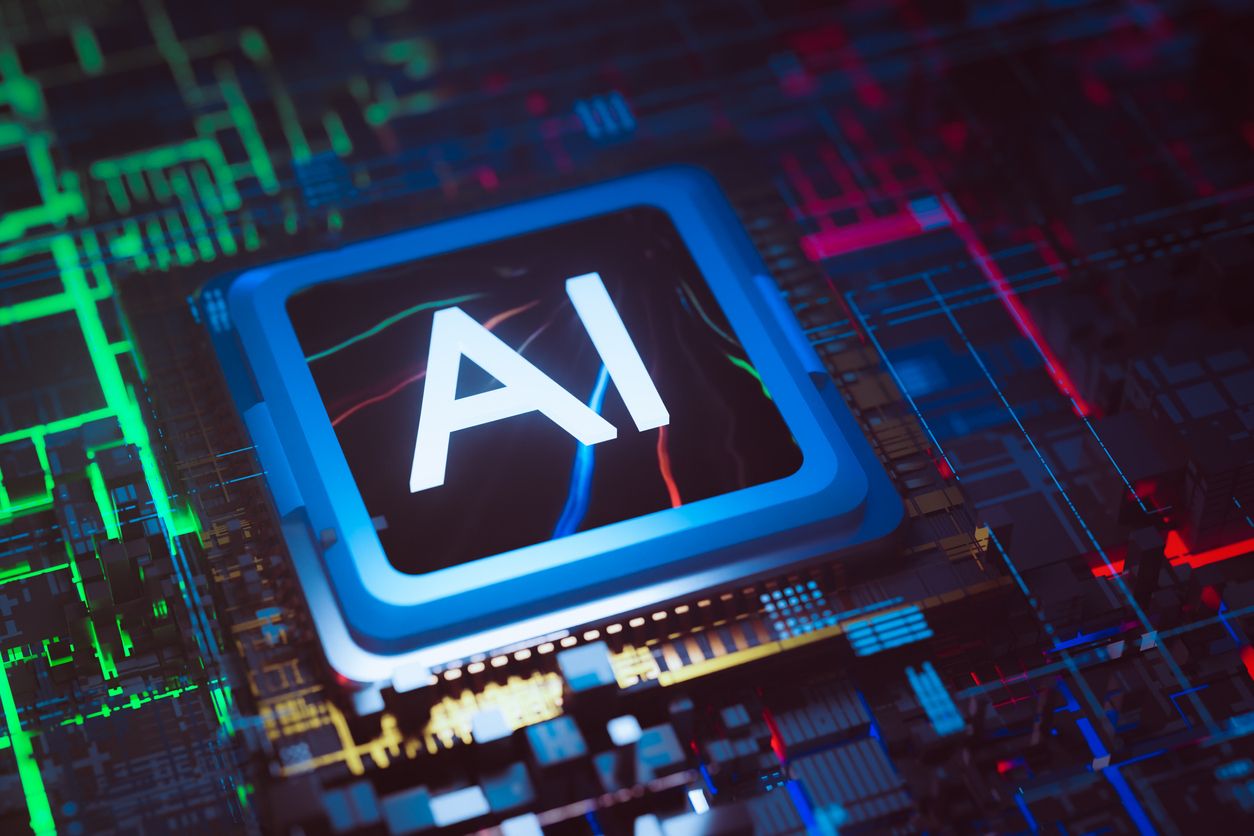
⬆️ AI Workflow Mindset Shift
As a growth-minded, high-performing Operator, certain technological shifts demand a change in behavior, so your expertise and capabilities stay current. The explosive rise of AI in the workplace demands such a shift.
So, how does one get started in this important race to stay current?
📋 Getting Started Now with AI
Introduced on November 30, 2022, ChatGPT grew to 1 million users in just 5 days and to 100 million users in 2 short months.
Consider that it took Facebook almost 5 years to reach 100 million users.
Google was swift to answer with Bard, and many other AI platforms like Claude, Perplexity, and Grok are on the scene. As things continue to stay white hot in this space, Google will soon release its next-generation language model, Gemini.
What explains the rapid growth?
When you take the common chat interface everyone is comfortable with and pair it with an intelligent agent that gives sharp answers and remembers the conversation for further interesting dialogue, you have a rocket ship on your hands.
No wonder this technology threatens ‘Googling’ as we can often access the best content without wading through a search engine results listing page.
There are pitfalls, as all AI platforms warn against the potential of inaccurate data and giving false information with what is called ‘hallucinations.’ At the same time, with awareness and due diligence, today’s AI capabilities are pretty breathtaking.
Let’s get started…
1️⃣ Quick Account Setup
To explore which ‘AI flavor’ you prefer, I recommend starting with three AI platforms: OpenAI’s ChatGPT, Google’s Bard, and Perplexity.
Perplexity is worth exploring as it has attracted investment from the powerhouse chipmaker Nvidia, arguably one of the most important AI players. Billionaire Jeff Bezos is also an investor.
Setup/connect your free account:
⚡ PRO TIP: There isn’t a Bard or a Perplexity iPhone app, but there is a Perplexity Android app. I recommend downloading ChatGPT (App Store or Google Play) so you have AI access on the go.
2️⃣ [Important] Add Tabs to Your Browser Startup
This is a key step so you build a daily habit of AI use and exploration.
You probably use Google Chrome’s browser or Microsoft Edge, which shares the same browser engine. Adding browser tabs to the startup removes friction when launching your browser, making it easy to type in your next question or prompt and compare results.
Here is how one of my Google Chrome profiles looks when I launch the browser.
You can see ChatGPT, Bard, and Perplexity from left to right. Next, I have a tab dedicated to searching Google Images, which I use often, and my ‘legacy’ Google Search, which I continue to use less frequently.
💡 NOTE: Google Chrome and all browser versions that use its Chromium browser engine, like Edge, Brave, and Opera, have a tab sleep feature. This means having multiple tabs open won’t degrade your overall computer performance like in the past.
Referencing the screenshot above, once you have all your commonly used tabs ready, you can tell your browser to remember when you restart your computer or browser.
Per this screenshot, go to the upper right-hand corner of your browser, activate the Chrome menu, and click ‘Settings.’
Then, as noted with this following screenshot, search for ‘startup,’ then, when the window reloads on its own, click ‘Use current pages.’
3️⃣ Ask Better Questions to Get Better Results
It is time you get smarter using your ChatGPT, Bard, and Perplexity tabs.
Start running questions or prompts through each to see which is better for you under different circumstances.
Here are five basic prompts I commonly use that can help you get started. Each one is put into action:
(1) Explain… | Explain Quantum Computing for a grade-schooler. Bard results |
(2) Compare and contrast… | Within InfoSec compare and contrast Confidentiality and Integrity. Perplexity results |
(3) Put it in a table | Make a table detailing popular hikes in Crete. Bard results |
(4) Show me your sources | [Used after getting the Crete hike examples mentioned above] Bard results |
(5) Improve… | Improve this blog title - Are You Behind in Using AI in Your Daily Work? Here Are 3 Key Moves to Make. Perplexity results |
⚡ PRO TIP: The same as I would have used in a typical Google Search, I frequently use the prompt ‘Define’ when needing a definition for a term or concept. Also, prompting for context, I also enjoy testing each platform’s theology by asking things like, ‘What did Jesus mean by saying that He is the Bread of Life?’ Here is what Bard says.
💡 NOTE: Per the results above in the table, ChatGPT doesn’t have the public sharing link capabilities like Bard and Perplexity do.
💥 Operational Action:
Follow the steps above, continually learn new prompts, and find ways to improve your work with AI. I also recommend creating a list of prompts you hear about and find value in. Remember that you can and should ask the AI platforms for useful or trending prompts.
Finally, consider sharing this with others who may need assistance getting rolling with using AI in the workplace.
💡 What Do You Think?
Consider leaving a comment or a question so others can benefit and learn.
🛠️ Tools Mentioned:
The primary AI platforms referenced include ChatGPT, Bard, and Perplexity.
☁️ AI Content Disclaimer:
Perplexity offered some help with part of the subject line. Bard helped with finding word pairings. Grammarly Pro was used throughout to tune grammar. Everything else is 100% human-created content.
✅ Mind Break:
Since you made it this far, to wrap up, check out this interesting clip titled “This might be the last hard thing I ever do.” with Bill Gates interviewing Sam Altman, the CEO of OpenAI, maker of ChatGPT.
💡 NOTE: Gates leads off by referencing AGI or Artificial General Intelligence. According to Bard:
Artificial General Intelligence (AGI), also known as strong AI or general AI, is a hypothetical type of intelligence that would resemble and potentially surpass human cognitive abilities. It's still at the theoretical stage, and not something we have achieved yet.
🗓️ What’s Coming Up Next:
Next week, we will talk about two invaluable Chrome extensions that will protect and extend your personal brand.
Let’s all keep striving to be Elite Operators,
Steve Kahle | ELITE OPERATORS
🔵 P.S.
P.S. If you find value, consider signing up for The Elite Operator Report if you haven’t already. I encourage you to share my content with others, which is a great way to help me build a growing community of elite operators. Also, check out my no-cost resources, like the Ideal Recurring Week Mini-Course. You can also apply for my next Productivity Accelerator, become a paid subscriber, or recommend me for executive coaching, operational and technology consulting, or speaking opportunities like this interview called Time Architecture, Transition from Stressed, and Distracted to Focused.
You can also contact me directly on LinkedIn or through this contact form.
Reply